I am very new to the Android / Gradle build environment, and google helpt me a lot, but for this I have tried a lot of things, but can't seem to get it to work!!
When I try to load the Vitamio Library (its saved as .jar file inside /app/libs/vitamio/, everything goes well, there are no Gradle build error.. But when I start the app, it gives the error that 'vinit.so' cannot be found.. The solution is copying it manually to the static-libs....
See problem -> Vitamio Sample Error - java.lang.UnsatisfiedLinkError: Couldn't load vinit findLibrary returned null
Now my folder structure is as following:
ATTEMPT 1 Android Studio, Gradle, OpenCV and NDK
Error:(69, 0) Could not find property 'jniLibs' on task ':app:packageDebug'.
When I try with jniFolders, nothing happens.
I placed it inside a lot of folders, just to try.. But it doesn't make any difference...
UPDATE 1
I think the copying worked, I had to install NDK and add it to local.properties file, but now it gives the following error:
Error:Gradle: Execution failed for task ':app:compileDebugNdk'. A problem occurred starting process 'command '/android/ndk/ndk-build'
Without any errors.. Any help in find a debug.log somehwere, because the error says nothing about whats going wrong...