I'm building a website layout and I'm trying to have a list of images with descriptions centered next to them, but I can't figure out how to get the paragraphs to move next to the images without the entire layout messing up. I've messed around with the float, clear, and display settings with no avail. I added a picture of my desired result
my HTML for this section looks like this currently:
<section>
<ul id="gallery">
<li>
<a href="GPA_Calc_Screen.png">
<img src="GPA_Calc_Screen.png" alt""> <!--Relative img path -->
</a>
</li>
<li>
<p >
This is a custom GPA Calculator, and what I like to think is the first real app that I made. Going to Georgia Tech, and college in general, this is a vital asset. Although at GT we don't operate on the plus/minus system, I added a setting in which you can edit that if you want.
</p>
</li>
<li>
<a href="Avengers_App_Screen.png">
<img src="Avengers_App_Screen.png" alt"">
</a>
</li>
<li>
<p>
Okay, who doesn't like The Avenegrs movie series? Huh? Well, yeah I guess you're right, but it doesn't matter because I love it! I made this app to
test out layout design, android intents, and a few other features. It's also
a great way to kill 4 minutes.
</p>
</li>
</ul>
</section>
and my CSS that goes with it looks like this currently:
#gallery {
margin: 0;
padding: 0;
list-style: none; /*Removes bullet points*/
}
#gallery li {
width: 45%;
margin: 2.5%;
background-color: #b3dbeb
color: #1d95c5;
}
.descriptions {
display: block;
}
.descriptions a {
float: left;
}