Can we use aspx page in a ASP.NET MVC 5 application. I am using Visual Studio 2013 Update 4. I don't need WebForm, I just need a ASPX page. I tried using "Add View" but it doesn't show any option to select ASPX Engine. I tried adding aspx page manually and tried to redirect but it never worked, it gives an error stating Resource not found. Can anyone help? I looked at other SO questions, particularly this one, but it didn't help. Or may be I didn't do properly, is there any blog/article/tutorial that explains how to achieve this?
Asked
Active
Viewed 1,051 times
0
-
Look at this http://stackoverflow.com/questions/19696842/using-aspx-view-engine-with-mvc-5 – Jagadeesh Govindaraj Jul 01 '15 at 07:04
-
@JagadeeshGovindaraj that QA is from 2013. I cannot find any information regarding any updates to VS2013 that restore .aspx templates nor design-mode functionality. – Dai Jul 01 '15 at 07:10
-
http://stackoverflow.com/questions/16563811/changing-view-engine-after-project-has-been-created – Chaitanya Gadkari Jul 01 '15 at 07:20
-
Razor has been the standard since MVC 3. Your statement "I don't need WebForm, I just need ASPX page" doesn't really make sense. You might *prefer* to use the older syntax, but there is no use case which would *require* you to use the older technology on a new project. That being said, if you select the 2012 Project type, you will get an MVC 4 project which supports switching view engines. – Claies Jul 01 '15 at 07:47
1 Answers
0
- You just have to right click on the Views Folder ----> Add ---> View ---> Change the view engine on the same dialog.
- This will create a view with
.aspxextension

VS Version Details
Tushar Gupta
- 15,504
- 1
- 29
- 47
-
This is not available in Visual Studio 2013. Are you using the same version? – Ram V Jul 01 '15 at 07:20
-
I am using Visual Studio 2013 Update 4 and my Add View dialog does not look like that. Mine looks like this: http://imgur.com/4YdD4F1 – Dai Jul 01 '15 at 07:23
-