My program uses PHP to open a list of configuration settings from a txt file called "configurationSettings.txt" and puts the data from it onto a form.
What I'm trying to figure out is how to enable my program to update the data on the original txt file if the user changes anything through the form.
Here is an example of the txt file data:
Channel 7
4.0000
6.0000
Here is my code that reads the data and fills my form:
<?php
$configFile = fopen("configurationSettings.txt", "r");
$title1 = fgets($configFile);
$gain1 = fgets($configFile);
$offset1 = fgets($configFile);
fclose($configFile);
?>
<form action="program.php" method="post">
Channel 8 Title:<br>
<input type="text" name="channel0Title" value="<?php echo $title1 ?>">
<br>
Gain:<br>
<input type="text" name="channel0Gain" value="<?php echo $gain1 ?>">
<br>
Offset:<br>
<input type="text" name="Channel0Offset" value= "<?php echo $offset1 ?>">
<br>
<input type="submit" id ="submitButton" value="Submit">
</div>
</form>
And heres a picture of what it looks like:
What do I do to update the original txt file by pressing the submit button?