CREATE VIEW [dbo].[Payment_Transaction_vw]
AS
SELECT payment_trans_id,
Student_Info.student_fname,
Student_Info.student_lname,
Student_Info.ID_Number,
Trimester_Payment.deadline,
Transaction_Info.trans_name,
Payment_Transaction.amount,
Payment_Transaction.date_paid
FROM [Payment_Transaction]
INNER JOIN Student_Info
ON Payment_Transaction.student_info_id = Student_Info.student_info_id
INNER JOIN Trimester_Payment
ON Payment_Transaction.trimester_id = Trimester_Payment.trimester_id
INNER JOIN Transaction_Info
ON Payment_Transaction.trans_info_id = Transaction_Info.trans_info_id
GROUP BY ID_Number,trans_name;
That is my script to make a view in sql server in visual studio, I wanted to group the ID_Number & trans_name which have a repeating values in the table Payment_Transactions. I wanted that this ID_Number with the trans_name will only displayed once. I also want to sum up the amount paid for every ID_number with the same trans_name.