Assumption: this should not be a duplicate question of this, but however is somehow related.
I got an apple id associated to two different teams and I get the following error:
This Q/A is not useful for me because it relates to having 2 different app ids. I cannot be removed from one of the two teams and I am pretty sure that there must be a way to be able to fix this.
I tried exporting/importing and recreating the developer profile but none of these options helps.
I incur in this error when I choose Product->Archive and set my code signing identity to iOS Distribution.
I created the iOS Distribution profile and installed it locally.. however the build error say that:
Code Sign error: No code signing identities found: No valid signing identities (i.e. certificate and private key pair) matching the team ID “xxxxxxxxxxxxxx” were found. CodeSign error: code signing is required for product type 'Application' in SDK 'iOS 8.3'
EDIT: I managed to build the product for archive and then I tried to go on XCode->Archives and selected "submit to app store" as well as "export" and Save for Ad Hoc Deployment. But in both cases I get the error shown below:
A colleague was telling me that the only way to solve this problems is sometimes to delete all the key/certificates in the keychain and recreate them all. However I don't really want to go down this route as I got several and it would be a pain (spending then days to reconfigure all the other XCode projects I got...).
I have made sure that I recreated and re-imported the developer and distribution profile for this test.
The purpose is to create a build that I can submit to iTunes connect and then distribute via TestFlight. The iTunes connect record exists and I am following the apple guide on this. This is driving me crazy :-)...
Same happens when I choose "use local signing assets".