I use Xcode 6.3.2 and Unity 5.1.1f1 on my mac mini. Unfortunately, I keep getting the following error message:"dyld`dyld_fatal_error" in XCode, if I try to run the app on the Iphone6 plus device, then app just crashed. The build is always succesful.
xcode 6.3 message:
**1**、dyld`dyld_fatal_error:
-> 0x1200b9088 <+0>: brk #0x3 Thread 1: EXC_BREAKPOINT(code=1, subcode=0x1200b9088)
2、
0 dyld_fatal_error
1 dyld::halt(char const*)
2 dyld::fastBindLazySymbol(ImageLoader*, unsigned long)
3 dyld_stub_binder
4 ImageLoaderMachO::doModInitFunctions(ImageLoader::LinkContext const&)
.
.
.
.
.
11 _dyld_start
My Demo is very simple just content only have a cube,No various plugins!