I'm creating RecycleView with some items. So I need to get the width and height of the one row of RecycleView
Here I'm creating RecycleView:
RecyclerView rvSmetki = (RecyclerView) findViewById(R.id.rvArtikli);
rvSmetki.setLayoutManager(new GridLayoutManager(this, 3););
rvSmetki.setAdapter(new ArtikliAdapter(this));
// Here I want to get width and height....
And this is my ArtikliAdapter:
public class ArtikliAdapter extends RecyclerView.Adapter<ArtikliAdapter.ViewHolder> {
private static Context context;
private LayoutInflater inflater;
private ArrayList<Artikl> artikliList;
public ArtikliAdapter(Context context) {
this.context = context;
inflater = LayoutInflater.from(context);
artikliList = LogInActivity.getArtiklList();
}
@Override
public ArtikliAdapter.ViewHolder onCreateViewHolder(ViewGroup parent, int viewType) {
View row = inflater.inflate(R.layout.artikli_row, parent, false);
return new ArtikliAdapter.ViewHolder(row);
}
@Override
public void onBindViewHolder(ArtikliAdapter.ViewHolder holder, int position) {
Artikl currentArtikl = artikliList.get(position);
holder.tvNaziv.setText(currentArtikl.getNaziv());
holder.tvCena.setText("Цена: " + currentArtikl.getProdaznaCena());
}
@Override
public int getItemCount() {
return artikliList.size();
}
static class ViewHolder extends RecyclerView.ViewHolder {
private RelativeLayout rlArtikl;
private TextView tvNaziv;
private TextView tvCena;
public ViewHolder(View itemView) {
super(itemView);
rlArtikl = (RelativeLayout) itemView.findViewById(R.id.rlArtikl);
tvNaziv = (TextView) itemView.findViewById(R.id.tvNaziv);
tvCena = (TextView) itemView.findViewById(R.id.tvCena);
}
}
}
How can I get width and height of one row?