I have a UITableView with a UIImageView as the backgroundView. This works like a charm. However, now I'm trying to blur this image (using UIVisualEffectView) so that the background of the tableView looks blurred. However, my code somehow ignores the image and simply blurs the white background of the table view. Here is the code:
UIImageView *tempImageView = [[UIImageView alloc] initWithImage:[UIImage imageNamed:@"sidebarImage"]];
UIBlurEffect *blurEffect = [UIBlurEffect effectWithStyle:UIBlurEffectStyleLight];
UIVisualEffectView *blurEffectView = [[UIVisualEffectView alloc] initWithEffect:blurEffect];
[blurEffectView setFrame:tempImageView.bounds];
[tempImageView addSubview:blurEffectView];
self.tableView.backgroundView = tempImageView;
EDIT: After some more testing, I found that this works on the simulator, but not on the actual device. I have attached screenshots below a well. What's even more surprising is that when I comment out [tempImageView addSubview:blurEffectView]; the image shows up. That means the image is being copied to the phone.