I'm trying to display an image with a tableView like so (see image below).
But I'm not sure about the way to implement the red part :
- is the red part in the header part of the table view ?
- is the red part outside of the table view ?
- is this in a custom cell ?
PS : Note that the tableView I would like to be with the picture would have various sections.
Thank you very much for the help.