We have some buttons that are not responsive on iPhone and Apple touch devices.
They use the following written in VB:
<div class="btn-group admin" data-id="Admin">
<a class="custom-open-close" data-toggle="dropdown" href="#">Admin</a>
<ul class="custom-dropdown-menu">
<li><%: Html.ActionLink("page 1", "page 1", "model")%></li>
<li><%: Html.ActionLink("page 2", "page 2", "Model")%></li>
<li class="divider-line"></li>
</ul>
</div>
Firstly, I have found this is awesomefont plugin, that a colleague who left had customised. I thought that changing to would resolve the matter, and it did resolve for iPhones. However, it broke the dropdowns on IE.
Two questions: 1, Is this the correct way to have a drop down? I cannot find the source of any classes 2, Is there a way to check the browser and load the page either div or button?
Or is there something I have done wrong?
- Option1
- View All
This is the source, from IE the dropdowns work on hover. – David Milloy Strachan Jul 03 '15 at 16:27