I have a project and there is a GAE version deployed. I don´t use the App engine anymore although there are some Compute Engines running. How can I delete my app engine and keep my compute engines instance?
Under the version tabs the delete button is disabled.