I have a node.js application where one of the views is a ghost.js blog, which I integrated by following Ghost's wiki article Using Ghost as an npm module.
Currently, my local version works perfectly.
The Error:
When I visit the deployed website, everything works ok, except when I got to mysite.heroku.com/blog, at which point I get the ghost page looking like  .
.
I've noticed that the application has two localhost branches running simultaneusly (localhost:3000 and localhost:2368/). I'm not sure if that could be causing the error. I've checked out my Herokulogs, and they do not provide any more details than that a GET request was sent to /blog, returning first a 301and then a 404 error.
Also, it might be useful to know that when I click on the Go to front page link it sends me to http://localhost:2368/
My config.js file looks like the following:
var path = require('path'),
config;
config = {
// ### Production
// When running Ghost in the wild, use the production environment
// Configure your URL and mail settings here
production: {
url: 'http://example.com/blog',
mail: {},
database: {
client: 'sqlite3',
connection: {
filename: path.join(__dirname, '/content/data/ghost.db')
},
debug: false
},
server: {
// Host to be passed to node's `net.Server#listen()`
host: '127.0.0.1',
// Port to be passed to node's `net.Server#listen()`, for iisnode set this to `process.env.PORT`
port: '2368'
}
},
// ### Development **(default)**
development: {
// The url to use when providing links to the site, E.g. in RSS and email.
// Change this to your Ghost blogs published URL.
url: 'http://localhost:2368/blog',
// Example mail config
// Visit http://support.ghost.org/mail for instructions
// ```
// mail: {
// transport: 'SMTP',
// options: {
// service: 'Mailgun',
// auth: {
// user: '', // mailgun username
// pass: '' // mailgun password
// }
// }
// },
// ```
database: {
client: 'sqlite3',
connection: {
filename: path.join(__dirname, '/content/data/ghost-dev.db')
},
debug: false
},
server: {
// Host to be passed to node's `net.Server#listen()`
host: '127.0.0.1',
// Port to be passed to node's `net.Server#listen()`, for iisnode set this to `process.env.PORT`
port: '2368'
},
paths: {
contentPath: path.join(__dirname, '/content/')
}
},
// **Developers only need to edit below here**
// ### Testing
// Used when developing Ghost to run tests and check the health of Ghost
// Uses a different port number
testing: {
url: 'http://127.0.0.1:2369',
database: {
client: 'sqlite3',
connection: {
filename: path.join(__dirname, '/content/data/ghost-test.db')
}
},
server: {
host: '127.0.0.1',
port: '2369'
},
logging: false
},
// ### Testing MySQL
// Used by Travis - Automated testing run through GitHub
'testing-mysql': {
url: 'http://127.0.0.1:2369',
database: {
client: 'mysql',
connection: {
host : '127.0.0.1',
user : 'root',
password : '',
database : 'ghost_testing',
charset : 'utf8'
}
},
server: {
host: '127.0.0.1',
port: '2369'
},
logging: false
},
// ### Testing pg
// Used by Travis - Automated testing run through GitHub
'testing-pg': {
url: 'http://127.0.0.1:2369',
database: {
client: 'pg',
connection: {
host : '127.0.0.1',
user : 'postgres',
password : '',
database : 'ghost_testing',
charset : 'utf8'
}
},
server: {
host: '127.0.0.1',
port: '2369'
},
logging: false
}
};
// Export config
module.exports = config;