that's my first question in here, please, don't be angry if anything..
the point is:
I have several timepoints (graft, day 0, day 60 etc...) and several samples for each. The samples have been measured and so I have several numbers for each timepoint. I'd like to make a dot plot placing dots according to the measured values (on Y-axis) grouped by timepoints (on X-axis). I'm totally new with ggplot, but I've succesfully created the plot. The examplary data.frame and code for the plot looks like:
data=data.frame(value=1:30, time=rep(c('d0', 'd1', 'd2'), each=10))
str(data)
'data.frame': 30 obs. of 2 variables:
$ value: num 1 2 3 4 5 6 7 8 9 10 ...
$ time : Factor w/ 3 levels "d0","d1","d2": 1 1 1 1 1 1 1 1 1 1 ...
g=ggplot(data=data, aes(x=time, y=value))
g+geom_point()
But I have no idea how to add short lines to mark median values for each timepoint... Guess I should use geom_segments somehow, but I don't know how to deal with x, xend, y and yend in that case... Could anyone advise me smth?
Thank's to all!