I've developed an iOS application in xCode. I did most of the laying out (UIKit object instances, layout constraints etc.) on the storyboard. Initially, I thought it was meant to be an iPad app, so it was built with the Regular by Regular size class in the interface builder. Now, when I"m ready to release, I find it must support iPhones as well.
When jumping to the Any width by Any height layout, naturally all of my layouts disappear, but my model and control code are just fine. How should I best handle this? Can I salvage anything of my previous layouts?