I have a properties file with some properties in Portuguese language, using some accented characters. These properties are read from a 3rd party library (Controls FX Dialogs). But somehow the accented characters are being read in the wrong encoding (tested only on MS Windows).
This is what i have in my properties file:
dlg.yes.button = Sim
dlg.no.button = Não
And this is how it looks on the running app:
All my project files (including java sources and properties files) are encoding in UTF-8. I can only test it on windows, so i think it has something related to windows default encoding (Cp1252). I also tried to run the app using UTF8 encoding with the option -Dfile.encoding=UTF8, but the problem still persists
Any idea of why this is happening?