I'm stuck with a issue with a web page built with Bootstrap 3. The company IE is configured to load intranet pages in Enterprise profile mode in some machines. For others users the default profile set in IE11 is Desktop.
With this configuration the layout broke completely.
But when I changed to another profile like desktop the web page works normally if any kind of document mode (Edge, IE10, 9, 8 also 7).
Also I'm using conditional style control to fix some layout problems and with IE 8 polyfills also respond and html5shiv libraries.
There is a way to detect if IE11 is in the Enterprise profile using html5, js or CSS3? How user agent IE emulates in this profile?
Someone has found layout trouble with modern HTML5/Bootstrap web sites intranet or IE11 in Enterprise mode?
I'm guessing that isn't possible to turn this mode off in my company.
Thanks for help.