I am attempting to analyze a data set for a research project but have ran into a lot of issues, and have not been able to find a directly related answer online. I have worked with other statistical programs but am new to R. I have had the hardest time figuring out how to shape my data set to best answer questions.
In this research participants were asked to answer questions about pictures they were presented, these pictures were of faces exhibiting 3 emotions (happy, angry, sad) - I now want to compare answers given to each question in regards to those pictures. Meaning I want to see if there are differences between these three groups.
I have used a 1 way ANOVA in the past for doing this - in minitab I would put the images into 3 factors (1,2,3) and then the scores for the given question in the column next to it. So the specific picture and the score for the particular question would be lined up horizontally.
Image pleasing
1 1 3
2 1 2
3 1 1
4 1 1
5 1 1
6 1 2
This is how I have it set up in R as well - but when I try to run an ANOVA I cannot because image is still the class of Integer and not a factor. Therefor it gives me this:
> Paov <- aov(Image ~ pleasing)
> summary(Paov)
Df Sum Sq Mean Sq F value Pr(>F)
pleasing 1 0.7 0.6546 0.978 0.323
Residuals 813 544.3 0.6696
26 observations deleted due to missingness
and then a post-hoc Tukey's test is meaningless. In minitab it was able to show me the mean score for pleasing as it related to each image and then tell me how they are significantly different. How can I make Image a factor in R? And then how can I properly compare these three groups in there scores of pleasing?