Going through a steep learning curve, i am currently experimenting various UX 'toys' that i will require to implement an app. One of these is to disable a button and enable it on the fly. Following the instructions of the good book , I wrote a little snippet of code to test it out. Clicking on "Soap" runs a series of chained promises, and toggles the "Soap1" button disabled prop.
My HTML/JS
<div data-role="content">
<a href="#" id="btn_soap1" class="ui-input-btn ui-btn ui-mini ui-btn-inline ui-icon-back "
onclick="getInitialNotifications();">Soap1</a>
<button id="btn_soap" class="ui-btn ui-btn-inline ui-mini ui-icon-bullets "
onclick="getInitialNotifications();">
Soap
</button>
<script>
$("#btn_soap1").button({ // required initialization
disabled:false
});
$("#btn_soap").on("click", function () {
// bubbled from the onClick thingie in the markup
var isDis = $("#btn_soap1").button("option","disabled");
$("#btn_soap1").button("option","disabled",!isDis);
// var but = $("#btn_soap1");
// var className = "ui-state-disabled";
// if(but.hasClass(className)) {
// but.removeClass(className);
// } else {
// but.addClass(className);
// }
});
</script>
</div>
Intended rendering
Broken rendering (all browsers and device sims and devices)
Question : can you see any noob error in the JS that would cause this side-effect. I added (in comments) my work-around, which works as specified, but is seems counter-intuitive.
EDIT: (from Mr. Duc Nguyen's answer). What breaks the rendering is adding the initialization. If it is not there, i get an exception whining that i am calling a function prior to initialization when changing the disabled state.
EDIT AGAIN : discovered JSfiddle, ... a fiddle that reproduces this