I'm trying to figure out how autolayout works and I have run into a problem where I don't understand why I am getting a warning that "The width and horizontal position are ambiguous" for a view. The view is the bottom thin blue line as you can see in the screenshot of the ViewController I am dealing with:
The arrow and home buttons do not have any constraints. The constraints for the larger gray view is as follows:
The constraints for the "Authors" label is as follows:
And the constraints for the blue thin view is as follows:
I don't understand why I would be getting this warning since the larger gray view isn't getting the warning but there doesn't seem to be any difference in how I treat the two views. I made sure to include constraints on leading and trailing space for both of them so why is the horizontal position ambiguous for the thin blue one? I can kind of see why the width might be ambiguous but I don't understand why it wouldn't be ambiguous for the larger gray view. Shouldn't autolayout automatically deal with it? I want the width obvious to scale with the screen size.