I have view in which it loop through the model and display the details in editable mode. One of the model value is from a select list like below
@if (Model != null)
{
for (int i = 0; i < Model.provider_service_dtls.Count; i++)
{
<tr>
<td> @Html.DropDownListFor(m => m.provider_service_dtls[i].activity_code_type,
(SelectList)@ViewBag.activity_code_type, "--- Select Activity Code Type ---", new { @class = "m-wrap" })</td>
<td>@Html.TextBoxFor(m => m.provider_service_dtls[i].activity_name)</td>
</tr>
}
}
Here the ViewBag.activity_code_type contain the values Internal & Standard when submitting if user selected Internal its value 1 will pass to controller and if Standard it will be 2 and here the default value will be "--- Select Activity Code Type ---"

Now when i open the same request in edit mode if the model value for provider_service_dtls[i].activity_code_type is 1 the select list should be default select as Internal and Standard if it is 2.
I coded like this
@Html.DropDownListFor(m => m.provider_service_dtls[i].activity_code_type,
(SelectList)@ViewBag.activity_code_type, Model.provider_service_dtls[i].activity_code_type)
But it is not working as expected it is giving the result as below picture
Here it should default selected Internal. What is the change to do achieve the same?
Edited
Model
public partial class provider_service_dtls
{
[Key]
[DatabaseGenerated(DatabaseGeneratedOption.Identity)]
public long service_id { get; set; }
public long preapproval_id { get; set; }
public string activity_code_type { get; set; }
public string activity_type { get; set; }
public string activity_type_name { get; set; }
public string activity_code { get; set; }
public string activity_name { get; set; }
public string internal_activity_code { get; set; }
public string internal_activity_name { get; set; }
[ForeignKey("preapproval_id"), InverseProperty("provider_service_dtls")]
public virtual provider_preapproval preapproval { get; set; }
}
Editor template
@model Provider.Models.provider_preapproval
@Html.DropDownListFor(m => m.activity_code_type, (SelectList)ViewData["options"])
View
Inside the for loop i coded like this
@Html.EditorFor(m => m.provider_service_dtls,
new { options = (SelectList)@ViewBag.activity_code_type })
I am getting an error
'System.Web.Mvc.HtmlHelper' does not contain a definition for 'EditorFor' and the best extension method overload 'System.Web.Mvc.Html.EditorExtensions.EditorFor(System.Web.Mvc.HtmlHelper, System.Linq.Expressions.Expression>, string, object)' has some invalid arguments