I am following a video on Youtube to create a simple HelloWorld servlet web dynamic project in eclipse, but it does not work as excepted.
Here is my project:

The server is tomcat7, the setting is
 All of these are followed in a tutorial, however, when I run the servlet it I get this:
All of these are followed in a tutorial, however, when I run the servlet it I get this: and it throws java.lang.ClassNotFoundException.
and it throws java.lang.ClassNotFoundException.
 Someone please help...
Someone please help...