I'm trying to display a window with a border like with WindowStyle="None" (picture 2), but without the option to resize it!
When I set the ResizeMode="NoResize" the border disappears (picture 1)
Does anyone know how to do this?
I'm trying to display a window with a border like with WindowStyle="None" (picture 2), but without the option to resize it!
When I set the ResizeMode="NoResize" the border disappears (picture 1)
Does anyone know how to do this?
You can get around this by setting the Max and Min size properties to the same values, thus forcing the Window to have a fixed size. Something like this should work:
Window w = new Window();
w.MaxHeight = w.MinHeight = 300;
w.MinWidth = w.MaxWidth = 400;
w.WindowStyle = System.Windows.WindowStyle.None;
w.Show();