I have 2 lists:
X = [1, 2, 3, 4, 5, 6, 7, 8, 9, 10, 11, 12, 13, 14, 15]
Y = [0.5717, 0.699, 0.7243, 0.5939, 0.5383, 0.5093, 0.7001, 0.589, 0.6486, 0.7152, 0.6805, 0.5688, 0.6133, 0.6041, 0.5676].
plt.xlabel('X')
plt.ylabel('Y'))
plt.title("Histogram")
xbins = [x for x in range(len(Xaxis))]
numBins = len(Xaxis)
plt.hist(Xaxis,xbins ,color='green',alpha=0.6)
plt.show()
plt.close()
When I am doing like this i am not getting correctly.so if i want to plot an histogram using this data. How can I do that using python programming?