UPDATE:
It did not show to me, because it was all white. So the solution, without using any other framework and sticking with this one - you need to set all the views for all the components and then it will display well:
I have tried to import it in Swift as I used it before in Objective-C code, but without any luck. If I set everything properly and add it either in viewDidLoad() or viewDidAppear(), nothing gets displayed. One thing is worth mentioning, though - when I enter View Debug Hierarchy, the slider actually is there on the canvas:

But it's simply not rendered with all the colors that I did set before adding in it to the view. For the record - this is the code I used:
override func viewDidAppear(animated: Bool) {
var rangeSlider = NMRangeSlider(frame: CGRectMake(50, 50, 275, 34))
rangeSlider.lowerValue = 0.54
rangeSlider.upperValue = 0.94
let range = 10.0
let oneStep = 1.0 / range
let minRange: Float = 0.05
rangeSlider.minimumRange = minRange
let bgImage = UIView(frame: rangeSlider.frame)
bgImage.backgroundColor = .greenColor()
rangeSlider.trackImage = bgImage.pb_takeSnapshot()
let trackView = UIView(frame: CGRectMake(0, 0, rangeSlider.frame.size.width, 29))
trackView.backgroundColor = .whiteColor()
trackView.opaque = false
trackView.alpha = 0.3
rangeSlider.trackImage = UIImage(named: "")
let lowerThumb = UIView(frame: CGRectMake(0, 0, 8, 29))
lowerThumb.backgroundColor = .whiteColor()
let lowerThumbHigh = UIView(frame: CGRectMake(0, 0, 8, 29))
lowerThumbHigh.backgroundColor = UIColor.blueColor()
rangeSlider.lowerHandleImageNormal = lowerThumb.pb_takeSnapshot()
rangeSlider.lowerHandleImageHighlighted = lowerThumbHigh.pb_takeSnapshot()
rangeSlider.upperHandleImageNormal = lowerThumb.pb_takeSnapshot()
rangeSlider.upperHandleImageHighlighted = lowerThumbHigh.pb_takeSnapshot()
self.view.addSubview(rangeSlider)
self.view.backgroundColor = .lightGrayColor()
}
Using the method for capturing the UIView as UIImage mentioned in this question:
extension UIView {
func pb_takeSnapshot() -> UIImage {
UIGraphicsBeginImageContextWithOptions(bounds.size, false, UIScreen.mainScreen().scale)
drawViewHierarchyInRect(self.bounds, afterScreenUpdates: true)
let image = UIGraphicsGetImageFromCurrentImageContext()
UIGraphicsEndImageContext()
return image
}
}
Other solution:
You can also try sgwilly/RangeSlider instead, it's written in Swift and therefore you won't even need a Bridging Header.