I have a UIScrollView inside a UIViewController (subclassed by ImageViewController). The ViewController itself is part of a NavigationController's stack. Now, apart from having a navigation bar, I want the ScrollView to take all of the available room on the screen. The UIImageView inside the scrollview should then fill the available room of the scroll view. You can see the current state at the bottom of this posting.
class ImageViewController: UIViewController, UIScrollViewDelegate {
@IBOutlet weak var scrollView: UIScrollView!
var imageView: UIImageView?
var image: UIImage?
override func viewDidLoad() {
super.viewDidLoad()
scrollView.delegate = self
if let image = image {
imageView = UIImageView(image: image)
if let imageView = imageView {
imageView.frame = CGRect(origin: CGPoint(x: 0, y: 0), size: image.size)
scrollView.addSubview(imageView)
scrollView.contentSize = image.size
let scaleHeight = scrollView.frame.size.height / scrollView.contentSize.height
let scaleWidth = scrollView.frame.size.width / scrollView.contentSize.width
let minimumScale:CGFloat = min(scaleHeight, scaleWidth)
let maximumScale:CGFloat = max(scaleHeight, scaleWidth)
scrollView.minimumZoomScale = minimumScale
scrollView.maximumZoomScale = maximumScale
scrollView.zoomScale = maximumScale
}
}
}
func viewForZoomingInScrollView(scrollView: UIScrollView) -> UIView? {
return imageView
}
}
The code leaves me with unnecessary borders (left, right, top). How do I get rid of them?
EDIT: With @Bxtr's suggestion and another stackoverflow thread I was able to remove the borders left and right to the scroll view. After some more digging I found out that by deactivating Adjust Scroll View Insets, the image inside the scroll view can be correctly vertically positioned. Still, I do not get the reason for the vertical misplacement in the first place...