I am trying to debug an MNC preview on Emulator, by after I downloaded the SDK:MNC and image and set the AVD like this:
And set the ram as large as possible:

And choose a small resolution: 480x800 hdpi to save the memory.
But I got a blank screen of AVD, seems that not booting.
I also tried the Intel x86_64 img(HAXM) but NOT worked either, the blank screen:
My Android studio version is 1.3 and My PC is intel-i5 with 8G RAM MacBookPro.