I have a Java project that I used to be able to build artifacts from, but now I am unable to.
First, my project was building and I was able to create artifacts, but on running the .jar I was getting "Java Exemption Error". I checked to see what version of the compiler I was using (1.8) and made sure my machine was up to date.
Next I tried to fix any dependency issues by deleting and re-associating some of my external .jar files.
Then I deleted the artifact setting and tried to create a new one. Now I receive a
.../MANIFEST.MF already exists in VFS
error when trying to create a new artifact.
I'm using the latest version of Intellij. My source code can be found here: https://github.com/mjtik/PiccoApp.
I can provide screen shots if necessary.
*I have created many .jars in the past, not sure what changed in my project.
Any suggestions or guidance would be appreciated.