I am running multiple instances of the same job concurrently, and it creates multiple workspaces. However, I am only able to "view" one workspace from the Jenkins web interface.
Example: Let's say the job name is jenkinsJob. Running it concurrently creates workspaces "jenkinsJob", "jenkinsJob@2" and so on. Jenkins web interface only shows "jenkinsJob" workspace at the job level only. Morever, "jenkinsJob" workspace shows only the files of the instance that completed last. So, if "jenkinsJob@2" completed last in the concurrent execution, the "jenkinsJob" will show the files for "jenkinsJob@2".
Could someone tell me how I can "view" all the concurrent workspaces on the Jenkins interface?