I'm using Laravel 5 to generate a form for a warehouse. In Main form you can select which items to get and it should generate a PDF with the items (all info), people to get the items, date and invoice number.
All the information is on a DIV called 'invoice'. How can I send this object to a new view to generates the PDF. I read about 'invoking dompdf via web' to make it more interactive but the documentation is not clear enough or doesn't fit with I'm needing.
This is my current code:
From:
 Recibo.js
Recibo.js
$('#createPDF').click(function()
{
$htmlData = "data";
$_token = $('[name="_token"]').val();
$.get('recibos/pdf',{ html:$htmlData, _token: $_token })
.done(function(data)
{
console.log('Done PDF!');
});
});
ReciboController.php
public function reciboPDF(Request $request)
{
$data = $request->get('html');
$pdf = \PDF::loadView('create.template.formReciboPDF',compact('data'))->setPaper('letter')->setOrientation('landscape');
return $pdf->stream();
//return view('create.template.formReciboPDF');
}
formReciboPDF.blade.php
<tr>
<td>{{$data}}</td>
<td>Papeleria</td>
<td>Unidad</td>
<td>Grande</td>
<td>La Palma</td>
<td>2342423424234</td>
<td>Bueno</td>
<td>9</td>
</tr>