I have a HorizontalScrollView wrapped around a TabLayout and works great, but it's hard for the use to know that it is actually a horizontal scroll.
How can I fade the end and maybe place an arrow at the end to give the user enough indication that it scrolls?
<HorizontalScrollView
android:layout_width="match_parent"
android:layout_height="match_parent"
android:scrollbars="none"
android:fillViewport="true">
<android.support.design.widget.TabLayout
android:id="@+id/tabs"
android:layout_width="match_parent"
android:layout_height="wrap_content" />
</HorizontalScrollView>