I just added a new font in my project and follow the steps below, but it doesn't recognized when running in simulator and also in device.
I JUST DID THESE STEPS TO ENSURE THAT THE FONT WILL IDENTIFY BUT NO CHANCE
- Add Font file in my project in Xcode
- Also add in plist file using the key - "Fonts provided by application” with type “Array”

- Making sure that it is included as Resources in my bundle
Font names also log when I put this snippet to really check:
for (NSString* family in [UIFont familyNames]) { NSLog(@"%@", family); for (NSString* name in [UIFont fontNamesForFamilyName: family]) { NSLog(@" %@", name); } }
So, what am I missing?