As I understood your question I'm trying to provide answer as follow. I hope that you understand Model class concept, which makes life easier.
Step - 1 :
First create one model class and make it Serializable to pass model object, because I can see that you have two activities one for products list and second for billing. In this you may add/remove some fields as per your requirements.
public class Product implements Serializable {
public String productName;
public int price;
public int quantity;
public int total;
}
Step - 2 : Now I'm assuming that you know how to assign data to ArrayList userProducts by using gson library, link1 and link2.
Step - 3 : Next step would be to calculate total = price * quantity in listview setOnItemClickListener like this,
Product product = userProducts.get(postiton);
product.total = product.price * product.quantity;
Step - 4 : Send arraylist with Serializable object from one activity to another,
Intent intent = new Intent(ProductActivity.this, BillingActivity.class);
intent.putExtra("user_products", userProducts);
startActivity(intent);
Step - 5 : Get values in billing activity,
if (getIntent() != null) {
userProducts = (ArrayList<Product>) getIntent()
.getSerializableExtra("user_products");
}
Step - 6 : Now your question is how to post them ? The thing is that you've to create jsonarray for list of products and jsonobject for some other fields, and then you can send main jsonobject as a string, a very good tutorial.
try {
JSONObject mainJObject = new JSONObject();
JSONArray productJArray = new JSONArray();
for (int i = 0; i < userProducts.size(); i++) {
JSONObject productJObject = new JSONObject();
productJObject.put("productname", userProducts.get(i).productName);
productJObject.put("price", userProducts.get(i).price);
productJObject.put("quantity", userProducts.get(i).quantity);
productJObject.put("total", userProducts.get(i).total);
productJArray.put(productJObject);
}
mainJObject.put("products", productJArray);
mainJObject.put("grandd_total", grandTotal);
} catch (Exception e) {
// TODO Auto-generated catch block
e.printStackTrace();
}
It should look like this,
{
"products": [
{
"productname": "p1",
"price": "15",
"quantity": "6",
"total": 90
},
{
"productname": "p2",
"price": "25",
"quantity": "4",
"total": 100
}
],
"grandd_total": 190
}