I have been trying to resolve a very simple issue i had yesterday. But i am still unable to make this right.
i was working CRM advanced find to filter out some records, when suddenly an SQL time-out exception occured (that because one of our other team member was importing a solution).
Now the advance find view look like this 
All the buttons are out of style.
I tried following:
clearing cache of IEreset browser settingsCtrl +F5Ctrl+Shift+rDeleted temporary internet files
Nothing will make it right.
P.S: This works find in google chrome for me and in IE for all other team members except me. :(