I have custom textfields that consist of only the bottom border and a left detail image, like so (my reputation isn't high enough to post images so here are permalinks):
https://41.media.tumblr.com/e34c604c3f1f4b25c63415cf5927f3b9/tumblr_nqwgy4pjPi1tupbydo1_1280.png
now the text field is just fine when the user is typing, even when its past all margins, However when the user moves on to the next textfield, the previous textfield disarranges :
https://40.media.tumblr.com/8932411ee98e839e5b9b7b9df56fe27b/tumblr_nqwgz0FxdU1tupbydo2_540.png
is there any solution to this??