If Folder Contain File then only Display that Directory name in Java. how can we do that . as of now i am Getting Main Folder and Sub Folder name. please Find snapshot for better understanding
public class GetChild {
private static FileFilter onlyDirectories = new FileFilter() {
@Override
public boolean accept(File file) {
return file.isDirectory();
}
};
public static void main(String[] args) {
File currentDir = new File("E:\\Folder"); // current directory
displayDirectoryContents(currentDir);
}
public static void displayDirectoryContents(File dir) {
StringBuilder sb1 = new StringBuilder("");
doDisplayDirectoryContents(dir, sb1);
}
private static void doDisplayDirectoryContents(File dir, StringBuilder sb1) {
File[] files = dir.listFiles(onlyDirectories);
for (File file : files) {
try {
System.out.println("file.getCanonicalPath()===>" + file.getCanonicalPath());
doDisplayDirectoryContents(file, sb1);
} catch (IOException e) {
e.printStackTrace();
}
}
}
}