For a non-relevant reason for this question, I need to install some DLL in the client GAC before activate one module on my app.
So, I have done with visual studio 2013 a msi installer to register this DLL into client GAC. As you know, for insert something in the GAC it must be signed. However, despite of the DLL i'm trying to install is signed, every time I try to build de MSI I get this error:
Error 13 Assembly 'Jurassic.dll' must have a shared name to be installed globally
I have correctly signed the dll with this command:
"C:\Program Files (x86)\Microsoft SDKs\Windows\v7.0A\Bin\signtool.exe" sign /n "DIGO ######## S.L" /v Jurassic.dll