I'm making a news iOS app, i want to implement a live audio streaming in all the pages like the picture below:
The orange view is a UIView that says "Live Streaming" (in Arabic), it exists in all the viewControllers, i want to let the AVPlayer plays when the user clicks on it and still plays even if the user navigates to other viewControllers.
I can't seem to find a good solution or tutorial about this, sorry if this is a noob question cause i'm new to iOS.
So how can i do that ? and where(in which viewController) should i put the AVPlayer declaration ?
Thanks in advance.