I need to refresh a view controller when a certain button is tapped. Simply activating viewDidLoad() does not seem to be working for what I need to do. However, when I leave the view controller then come back to it, it seems to work perfectly?
How can I refresh/reload a view controller as if I have left it then come back to it without ever actually leaving it?