I have two viewcontrollers.The first viewcontroller has no statusbar.
class ViewController: UIViewController {
override func prefersStatusBarHidden() -> Bool {
return true
}
}
Also I have set UIViewControllerBasedStatusBarAppearance to YES in Info.plist.
The second viewcontroller has statusbar.
class SecondViewController: UIViewController {
override func prefersStatusBarHidden() -> Bool {
return false
}
}
The relationship between them is a push segue.
The last thing is that I have set translucent property to false in application:didFinishLaunchingWithOptions: method.
func application(application: UIApplication, didFinishLaunchingWithOptions launchOptions: [NSObject: AnyObject]?) -> Bool {
UINavigationBar.appearance().translucent = false
UINavigationBar.appearance().barTintColor = UIColor.redColor()
return true
}
When I click back in the navigationbar,there is a black bar.How can I get rid of it?When I set translucent to true,the black bar is gone.