Problem
I would like to build a realistic view of the earth from low-orbit (here ~300km) with WebGL. That is to say, on the web, with all that it implies and moreover, on mobile. Do not stop reading here : to make this a little less difficult, the user can look everywhere but not pan, so the view does only concern a small 3000km-wide area. But the view follows a satellite so few minutes later, the user comes back to where it was before, with the slight shift of the earth's rotation, etc. So the clouds cannot be at the same place all the time.
I have actually yet been able to include city lights, auroras, lightnings... except clouds. I have seen a lot of demos of realtime rendering passionates and researchers, but none of them had a nice, realistic cloud layer. However I am sure I am the 100(...)00th person thinking about doing this, so please enlight me.
Few questions are implied :
- what input to use for clouds ? Meteorological live data ?
- what rendering possibilities ? A transparent layer with a cloud map, modified with shaders ? Few transparent layers to get a feeling of volumetric rendering ? But how to cast shadows one to another : the only solution would then be using a mesh ? Or shadows could be procedurally computed and mapped on the server every x minutes ?
Few specifications
Here are some ideas summing up what I have not seen yet, sorted by importance :
clouds hide 60% of the earth.
clouds scatter cities & lightnings'lights and have rayleigh scattering at night.
At this distance the parallax effect is visible and even quite awesome with the smallest clouds.
As far as i've seen, even expensive realtime meteorological online resources are not useful : they aim rainy or stormy clouds with help of UV and IR lightwaves, so they don't catch 100% of them and don't give the 'normal' view we all know. Moreover the rare good cloud textures shot in visible light hardly differentiate ground from clouds : sometimes a 5000km-long coast stands among nowhere. A server may be able to use those images to create better textures.
When I look at those pictures I imagine that the lest costy way would be to merge few nice cloud meshes from a database containing different models, then slightly transform those meshes inside a shader while the user passes over. If he is still here 90 minutes later when he comes back, no matter if the model are not the same again. However a hurrican cannot disappear.
What do you think about this ?