i write this codes :
BufferedImage image;
BufferedImage im = image;
@Override
public void paint(Graphics g) {
try {
image = ImageIO.read(new File("jet.png"));
Graphics2D g2 = (Graphics2D) g;
g2.drawImage(image, 100, 100, Color.BLACK, null);
image = rotateImage(-45);
g2.drawImage(image, 250, 100, Color.BLACK, null);
} catch (IOException ex) {
}
}
public BufferedImage rotateImage(int degress) {
double deg = Math.toRadians(degress);
double xrot = image.getWidth()/2 ;
double yrot = image.getHeight() /2;
AffineTransform xt = AffineTransform.getRotateInstance(deg, xrot, yrot);
AffineTransformOp op = new AffineTransformOp(xt, AffineTransformOp.TYPE_BILINEAR);
return op.filter(image, im);
}
}
and output is :

and new image size is change!!! i want to rotate this image , and its important new image size whitout change
i want some code to rotate image whitout resize image , Like this