I'm quite new in stackoverflow and quite recently learnt some basic Python. This is the first time I'm using openpyxl. Before I used xlrd and xlsxwriter and I did manage to make some useful programs. But right now I need a .xlsx reader&writer.
There is a File which I need to read and edit with data already stored in the code. Let's suppose the .xlsx has five columns with data: A, B, C, D, E. In column A, I've over 1000 rows with data. On Column D, I've 150 rows with data.
Basically, I want the program to find the last row with data on a given column (say D). Then, write the stored variable data in the next available row (last row + 1) in column D.
The problem is that I can't use ws.get_highest_row() because it returns the row 1000 on column A.
Basically, so far this is all I've got:
data = 'xxx'
from openpyxl import load_workbook
wb = load_workbook('book.xlsx', use_iterators=True)
ws = wb.get_sheet_by_name('Sheet1')
last_row = ws.get_highest_row()
Obviously this doesn't work at all. last_row returns 1000.