I have some images:
I want to make the images in a random order every time someone refreshes the page.
Basically, the images should switch spots every time someone refreshes.
How do I do this? I've searched but can't seem to find much.
I also want the images to link to a website.
BTW, I use Smarty for my page layout.