I'm creating a tool to manage WLAN networks in Windows 8.1 (because W8 doesn't have one with a GUI). In the application
Clicking on Add button shows another form. After I fill the fields, I want to click on "OK", close the second form, and handle the input data on the first form.
I tried to implement the examples in this question Send values from one form the another form, but couldn't. (I'm a newbie, and they're not really clear.)
Can someone provide a working example?
First form "Add" button
private void AddButton_Click(object sender, EventArgs e)
{
// show second form
// get input values (upon clicking on "OK" and closing the second form)
// handle them
}
Second form "OK" button
private void OKButton_Click(object sender, EventArgs e)
{
// send input values to first form
this.Close();
}