I'm having problems creating this view:
I want to evenly space these images and labels in the center of the view and resize them based on screen size
the image size is 67x67
But I can't simply get it right.
I tried this solution
But I'm still not getting it right I'm new to size classes and auto layout so any help will be appreciated :)
Thanks