As a dimming/darkening work around to the notorious white flash in between Chrome page loads, how could the small default loading notification (below) be exploited to cover the entire screen?
In other words, is it possible to create an entire wall of text in between page loads such that a high contrast extension could then darken the entire screen just as it darkens a small portion here?:
This is quite hacky, but for good reason. All other solutions no longer work for Chrome 40+: