So i have an Owl Carousel that contains three images. I also added custom navigation arrows (.png images) on left and right sides. However, those arrows are currently useless, because I can't find a way to actually make them switch between images of my Owl Carousel. I searched endlessly and can't find the solution. Any ideas?
9 Answers
You need to enable navigation and edit navigationText:
> Assuming this is version 1.3.2
owlgraphic.com/owlcarousel/#customizing
Note: It appears the site for Owl 1.3 is now down, so here is a forked Codepen example.
$("#owl-example").owlCarousel({
navigation: true,
navigationText: ["<img src='myprevimage.png'>","<img src='mynextimage.png'>"]
});
> Assuming it's version 2:
https://owlcarousel2.github.io/OwlCarousel2/docs/api-options.html#nav
$("#owl-example").owlCarousel({
nav: true,
navText: ["<img src='myprevimage.png'>","<img src='mynextimage.png'>"]
});
Personal suggestion: Use Slick over Owl
Personal suggestion update: Tiny slider is great too.
- 3,490
- 5
- 34
- 47
-
@bltzrrr I would replace your image tags with text and see if those show up. If they do, maybe it's something wrong with the images/image paths. I would also check to make sure that the prev/next are showing up but might be positioned off the page due to CSS. Do you receive any JS errors? – Stu Furlong Jul 04 '15 at 20:34
-
The only thing that doesn't work is related to navigation. Even after I enable it and set the text, nothing happens, I don't even get those default arrows that are shown in demos. It still just works with that 'dragging' mechanism. – bltzrrr Jul 04 '15 at 20:40
-
-
1Your first owlgraphic link is redirecting me to random tracking and advertisement sites. Kindly recheck the link and remove if necessary – Mandeep Jain Jul 04 '17 at 07:38
-
@Mandeep Jain - thanks. it appears the original owl carousel site is no longer supported. I've removed the link and updated with an example. – Stu Furlong Jul 05 '17 at 01:01
-
@PhilipI - Yeah, Slick is almost at a year of no updates. That's partly why I moved to Tiny slider (plus it's in vanilla) - but even that is going on about 6 months no updates. – Stu Furlong Jun 04 '19 at 15:26
-
Slick isn't that good, Owl Carousel performs better. It doesn't falter when we try to use it as a custom component in any web app – Zasha May 25 '20 at 23:48
If you want to use your own custom navigation elements,
For Owl Carousel 1
var owl = $('.owl-carousel');
owl.owlCarousel();
// Go to the next item
$('.customNextBtn').click(function() {
owl.trigger('owl.prev');
})
// Go to the previous item
$('.customPrevBtn').click(function() {
owl.trigger('owl.next');
})
For Owl Carousel 2
var owl = $('.owl-carousel');
owl.owlCarousel();
// Go to the next item
$('.customNextBtn').click(function() {
owl.trigger('next.owl.carousel');
})
// Go to the previous item
$('.customPrevBtn').click(function() {
// With optional speed parameter
// Parameters has to be in square bracket '[]'
owl.trigger('prev.owl.carousel', [300]);
})
- 672
- 7
- 13
Create your custom navigation and give them classes you want, then you are ready to go. it's simple as that.
Let's see an example:
<div class="owl-carousel">
<div class="single_img"><img src="1.png" alt=""></div>
<div class="single_img"><img src="2.png" alt=""></div>
<div class="single_img"><img src="3.png" alt=""></div>
<div class="single_img"><img src="4.png" alt=""></div>
</div>
<div class="slider_nav">
<button class="am-next">Next</button>
<button class="am-prev">Previous</button>
</div>In your js file you can do the following:
$(".owl-carousel").owlCarousel({
// you can use jQuery selector
navText: [$('.am-next'),$('.am-prev')]
}); - 143
- 1
- 4
I did it with css, ie: adding classes for arrows, but you can use images as well.
Bellow is an example with fontAwesome:
JS:
owl.owlCarousel({
...
// should be empty otherwise you'll still see prev and next text,
// which is defined in js
navText : ["",""],
rewindNav : true,
...
});
CSS
.owl-carousel .owl-nav .owl-prev,
.owl-carousel .owl-nav .owl-next,
.owl-carousel .owl-dot {
font-family: 'fontAwesome';
}
.owl-carousel .owl-nav .owl-prev:before{
// fa-chevron-left
content: "\f053";
margin-right:10px;
}
.owl-carousel .owl-nav .owl-next:after{
//fa-chevron-right
content: "\f054";
margin-right:10px;
}
Using images:
.owl-carousel .owl-nav .owl-prev,
.owl-carousel .owl-nav .owl-next,
.owl-carousel .owl-dot {
//width, height
width:30px;
height:30px;
...
}
.owl-carousel .owl-nav .owl-prev{
background: url('left-icon.png') no-repeat;
}
.owl-carousel .owl-nav .owl-next{
background: url('right-icon.png') no-repeat;
}
Maybe someone will find this helpful :)
- 2,692
- 2
- 32
- 43
-
1[this](http://stackoverflow.com/a/36889571/2218697) helped me to **position the next and prev button** – Shaiju T Sep 11 '16 at 15:18
Complete tutorial here
Demo link
JavaScript
$('.owl-carousel').owlCarousel({
margin: 10,
nav: true,
navText:["<div class='nav-btn prev-slide'></div>","<div class='nav-btn next-slide'></div>"],
responsive: {
0: {
items: 1
},
600: {
items: 3
},
1000: {
items: 5
}
}
});
CSS Style for navigation
.owl-carousel .nav-btn{
height: 47px;
position: absolute;
width: 26px;
cursor: pointer;
top: 100px !important;
}
.owl-carousel .owl-prev.disabled,
.owl-carousel .owl-next.disabled{
pointer-events: none;
opacity: 0.2;
}
.owl-carousel .prev-slide{
background: url(nav-icon.png) no-repeat scroll 0 0;
left: -33px;
}
.owl-carousel .next-slide{
background: url(nav-icon.png) no-repeat scroll -24px 0px;
right: -33px;
}
.owl-carousel .prev-slide:hover{
background-position: 0px -53px;
}
.owl-carousel .next-slide:hover{
background-position: -24px -53px;
}
- 9,626
- 4
- 66
- 46
In owl carousel 2 you can use font-awesome icons or any custom images in navText option like this:
$(".category-wrapper").owlCarousel({
items: 4,
loop: true,
margin: 30,
nav: true,
smartSpeed: 900,
navText: ["<i class='fa fa-chevron-left'></i>","<i class='fa fa-chevron-right'></i>"]
});
- 8,425
- 5
- 26
- 45
- 2,503
- 2
- 22
- 23
The following code works for me on owl carousel .
https://github.com/OwlFonk/OwlCarousel
$(".owl-carousel").owlCarousel({
items: 1,
autoplay: true,
navigation: true,
navigationText: ["<i class='fa fa-angle-left'></i>", "<i class='fa fa-angle-right'></i>"]
});
For OwlCarousel2
https://owlcarousel2.github.io/OwlCarousel2/docs/api-options.html
$(".owl-carousel").owlCarousel({
items: 1,
autoplay: true,
nav: true,
navText: ["<i class='fa fa-angle-left'></i>", "<i class='fa fa-angle-right'></i>"]
});
- 1,906
- 3
- 21
- 31
You can use a JS and SCSS/Fontawesome combination for the Prev/Next buttons.
In your JS (this includes screenreader only/accessibility classes with Zurb Foundation):
$('.whatever-carousel').owlCarousel({
... ...
navText: ["<span class='show-for-sr'>Previous</span>","<span class='show-for-sr'>Next</span>"]
... ...
})
In your SCSS this:
.owl-theme {
.owl-nav {
.owl-prev,
.owl-next {
font-family: FontAwesome;
//border-radius: 50%;
//padding: whatever-to-get-a-circle;
transition: all, .2s, ease;
}
.owl-prev {
&::before {
content: "\f104";
}
}
.owl-next {
&::before {
content: "\f105";
}
}
}
}
For the FontAwesome font-family I happen to use the embed code in the document header:
<script src="//use.fontawesome.com/123456whatever.js"></script>
There are various ways to include FA, strokes/folks, but I find this is pretty fast and as I'm using webpack I can just about live with that 1 extra js server call.
And to update this - there's also this JS option for slightly more complex arrows, still with accessibility in mind:
$('.whatever-carousel').owlCarousel({
navText: ["<span class=\"fa-stack fa-lg\" aria-hidden=\"true\"><span class=\"show-for-sr\">Previous</span><i class=\"fa fa-circle fa-stack-2x\"></i><i class=\"fa fa-chevron-left fa-stack-1x fa-inverse\" aria-hidden=\"true\"></i></span>","<span class=\"fa-stack fa-lg\" aria-hidden=\"true\"><span class=\"show-for-sr\">Next</span><i class=\"fa fa-circle fa-stack-2x\"></i><i class=\"fa fa-chevron-right fa-stack-1x fa-inverse\" aria-hidden=\"true\"></i></span>"]
})
Loads of escaping there, use single quotes instead if preferred.
And in the SCSS just comment out the ::before attrs:
.owl-prev {
//&::before { content: "\f104"; }
}
.owl-next {
//&::before { content: "\f105"; }
}
- 158
- 4
- 17
my solution is
navigationText: ["", ""]
full code is below:
var owl1 = $("#main-demo");
owl1.owlCarousel({
navigation: true, // Show next and prev buttons
slideSpeed: 300,
pagination:false,
singleItem: true, transitionStyle: "fade",
navigationText: ["", ""]
});// Custom Navigation Events
owl1.trigger('owl.play', 4500);
- 132
- 2
- 3