I have spent a few hours trying to solve this problem but didn't manage yet. I figure my question is a bit specific to my own mac configuration and I need a more detailed instruction.
So my problem is that I installed Ruby using home-brew, for some reason, this installation changed my default python site-package directory. Before I have Ruby, my terminal python will automatically call the site-package from the path '/Users/xxxxxx/canopy/lib/python2.7/site-packages'. However, it now will use '/Library/Python/2.7/site-packages'. I tried three different ways to solve this issue but all failed:
1 use Canopy Terminal like this Set Canopy Preference, but this method point to another directory '/Applications/Canopy.app/appdata/canopy-1.5.2.2785.macosx-x86_64/Canopy.app/Contents/lib/python2.7/site-packages', which is not i want either.
2 change the bash_profile like this amend path, but by just putting the # in every line of the bash_profile, it still use directory '/Library/Python/2.7/site-packages'. Btw, my bash_profile and $PATH looks like this before:
 and looks like this
and looks like this

3 add the path '/Users/xxxxxx/canopy/lib/python2.7/site-packages' into sys.path, which look like this now:
But none of those worked. How can I make my terminal point to the path '/Users/xxxxxx/canopy/lib/python2.7/site-packages' now? Or ultimately, what should I do to clean up those different site-packages and use the one I only need?
Thank you for any help!