am purchased app(beetle game) from internet to edit on it .. but when i run app this msg appears to me
Error:Execution failed for task ':app:processDebugManifest'.
> Manifest merger failed : uses-sdk:minSdkVersion 1 cannot be smaller than version 9 declared in library /Users/omar/Downloads/BeetleGame1/app/build/intermediates/exploded-aar/com.google.android.gms/play-services/7.5.0/AndroidManifest.xml
Suggestion: use tools:overrideLibrary="com.google.android.gms.all" to force usage
build.grade(project:beetlegame1)
// Top-level build file where you can add configuration options common to all sub-projects/modules.
buildscript {
repositories {
jcenter()
}
dependencies {
classpath 'com.android.tools.build:gradle:1.2.3'
}
}
allprojects {
repositories {
jcenter()
}
}
build.grade(module:app)
apply plugin: 'com.android.application'
android {
compileSdkVersion 19
buildToolsVersion "23.0.0 rc2"
defaultConfig {
applicationId "com.game"
compileOptions {
sourceCompatibility JavaVersion.VERSION_1_5
targetCompatibility JavaVersion.VERSION_1_5
}
}
buildTypes {
release {
minifyEnabled false
proguardFiles getDefaultProguardFile('proguard-android.txt'), 'proguard-rules.txt'
}
}
}
dependencies {
compile 'com.google.android.gms:play-services:+'
}
build.grade(module:google-play-services-lib)
configurations.create("default")
artifacts.add("default", file('google-play-services_lib.jar'))
i can attach the link to download app game which i have .. to see it :)